Rehabilitation and Prosthetic Services
Device Review: Pimlical Advanced Calendar/PIM App by Pimlico Software, Inc.
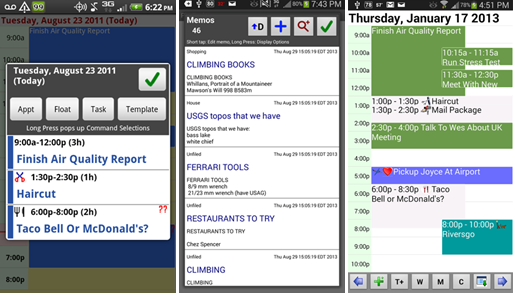
Reviewed on July 10th, 2015
By Telina Caudill, M.S., CCC-SLP, ATP
Overview
Pimlical is an advanced calendar and PIM (personal information manager) application intended for power users and those with busy/complex scheduling requirements. Pimlical allows users to manage calendar events, tasks, contacts and memos within one integrated application. It is the successor to the Palm Calendar, DateBk. There are over 400 preferences available highlighting the vast customization options. The main difference with Pimlical among other scheduling apps includes features such as floating appointments/tasks, linking events to contacts and memos, irregular repeat and snooze patterns, spoken alarms, daily journal, pop-up commands for tasks, and touchscreen shortcut functions. Pimlical is similar to PEAT (Planning and Execution Assistant and Trainer) at a fraction of the cost. Pimlical is currently available on Windows and Android platforms.
Indications
Pimlical is intended for Android and Windows users with complex scheduling needs benefiting from increased flexibility and customization options as well as integration of productivity applications. It would be ideal for users with impaired executive functioning, memory and organizational skills with generally intact physical and sensory abilities.
Contraindications
Pimlical would not be optimal for users with limited/basic schedules or minimal task demands. It would also not be indicated for users who prefer a very simple and clean interface or for those with cognitive impairments that would find the various options and settings to be distracting or confusing. Users with significant physical or sensory impairments that limit the use of mobile devices would not be supreme candidates.
Criteria for Evaluation of Assistive Technology Device
Affordability: The Pimlical app for Android is $9.95. There is an Android widget also available on the Play Store for $0.99. The Windows desktop software is $19.95. The widget and desktop software are not required to use with the app; however, it appears much troubleshooting of the app recommends connecting to the desktop version. According to the website, all profits go to the benefit of Wildlife Conservation. This app is similar to PEAT at a fraction of the cost.
Compatibility: The Pimlical app is compatible with Android 2.2 and up and automatically syncs with Google Calendar. It is not available for iOS; however, there is iCalendar import/export. The desktop version is available for Microsoft Windows, not Mac.
Consumer Repairability: App updates via the Play Store and uninstall/re-install (if needed) by the consumer is easy. App updates for those who purchased directly from Pimlical involves additional steps. Repair of software "corruptions" and/or other troubleshooting, as reported in the FAQs, require connection to the desktop version and require greater than basic computer skills and comfort with computer terminology (i.e., .bit, .dat file).
Dependability: Appears dependable thus far. Per the website, users that have encountered difficulty with the app launching may have experienced incompatibility between hardware and software updates.
Durability: The life of the software is dependent upon compatibility with the hardware on which it is installed as well as the durability. Protective cases for mobile devices are recommended to promote longevity.
Ease of Assembly: The user is responsible for setup of the app. There are numerous settings and options available and the need for reference to the user guide and/or video tutorials is likely. Pimlical is not a simple, plug and play application thus additional time is expected in order for the user to learn and master competency vs a standard, native calendar application. The terminology can be considered somewhat "techy" and may be difficult for basic computer users to comprehend. The desktop version is required for much of the troubleshooting, if needed, per the FAQs.
Ease of Maintenance: The user must check/complete app updates as available and desired. If purchased directly from Pimlical vs the Play Store, one must request a link for an update via email AND the email must be from the account that was used to purchase the app.
Effectiveness: The Pimlical app does what it claims to do.
Flexibility: There are over 400 preferences available including options to customize calendar views, fonts/colors, voice entries and touchscreen gestures.
Learnability: Takes extra effort and time to get started and customize when compared to other calendar apps. Dependent upon the user's comfort level with technology terminology, they may have difficulty or become overwhelmed using the manual alone and may benefit from video tutorials for demonstration instead. Sync from Google is automatic and requires no work on the user's end.
Operability: Start-up time once the application is selected is immediate and there are no routine maintenance needs. The app is very responsive without delays. There are multiple keys/buttons that may be challenging to target if you have large fingers, impaired vision or reduced dexterity; however, a stylus and modification of the settings may eliminate those challenges.
Personal Acceptability: Obtained a user rating of 4.5 out of 5 on the Play Store given 290 reviews. There are reportedly between 1000-5000 installs of this app at the time of this review. Many of the online reviews comment on the usefulness of the additional functionalities. In terms of social acceptance, given the installation on mobile Android devices, this application does not appear to draw attention or signify a disability.
Physical Comfort: Not applicable to the software; dependent on the hardware. The lab demo app is installed on a Samsung Galaxy Note smartphone which is handheld though may be considered too large or uncomfortable to grasp compared to other phones on the market.
Portability: Not applicable to the software; dependent on the hardware. In considering the hardware, Android mobile devices such as smartphones are handheld, easy transported, lightweight and generally fit into pockets and/or purses. Android OS tablets, in comparison to laptops are considerably lighter and more portable; however, are not stored in a pocket and would require an alternate storage method. They can be used in various environments both at home and in the community. Display brightness on the device may need adjusting depending upon environmental lighting/glare.
Securability: The hardware has native security features to prevent tampering within the screen unlock settings including drawing patterns, entering a pin or entering a password. Other mobile devices may offer fingerprint or facial recognition security settings. Given the dimensions of the hardware, it can generally be kept within the user's physical control.
Supplier Repairability: Troubleshooting and technical support for the app is provided by the maker via email contact and is reported to be responsive within 24 hours. The website is lacking a search bar which would be helpful in my opinion for ease in locating a specific topic. Additional support includes an online manual, online FAQs, video tutorials and support forums.
|
1 |
2 |
3 |
4 |
5 |
|
Not satisfied at all |
Not very satisfied |
More or less satisfied |
Quite Satisfied |
Very Satisfied |
|
|
Category |
Score |
|
|
|
|
Affordability |
|
5 |
|
|
|
Compatibility |
|
3 |
|
|
|
Consumer Repairability |
4 |
|
|
|
|
Dependability |
|
5 |
|
|
|
Durability |
|
5 |
|
|
|
Ease of Assembly |
2 |
|
|
|
|
Ease of Maintenance |
3 |
|
|
|
|
Effectiveness |
|
5 |
|
|
|
Flexibility |
|
5 |
|
|
|
Learnability |
|
2 |
|
|
|
Operability |
|
4 |
|
|
|
Personal acceptability |
5 |
|
|
|
|
Physical Comfort |
5 |
|
|
|
|
Physical Security |
5 |
|
|
|
|
Portability |
|
5 |
|
|
|
Securability |
|
5 |
|
|
|
Supplier Repairability |
3 |
|
|
|
|
|
|
|
|
|
|
Average |
|
4.18 |
|
Pimlical website: www.pimlicosoftware.com
Feedback from a Veteran who has been using this app has been very positive. This was a young gentleman with mTBI using the app to manage the demands of college as well as his home life and ongoing outpatient rehabilitation needs at the VA. He was pre-morbidly technologically savvy and reports he has always enjoyed reading technical manuals and participating in online forums. He finds the app extremely helpful for managing his schedule.



















